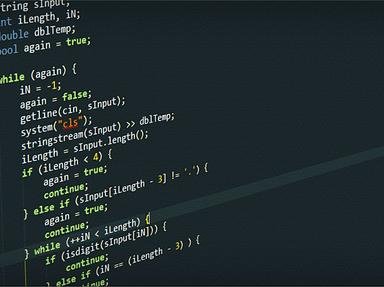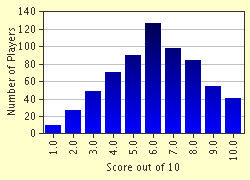Quiz Answer Key and Fun Facts
1. I have a collection of data about monthly sales of three different types of widgets. The numbers are arranged in 4 columns of three rows. My cursor is in cell A2, which contains the sales of red widgets in January. What will happen if I press the F11 key?
2. If you see a small red triangle in the top right corner of a cell, it means there is something 'attached' to the cell. What is it?
3. Functions are a very important part of Excel's number-crunching power. Which function would be the best to use to calculate the payout value of a term deposit?
4. On the standard Excel toolbar, there is a button that looks like a malformed Z. It is the Sigma button, but what common function is it used for?
5. It is normal practice that numbers are treated as decimals when entering into a cell, but is it possible to enter a fraction (eg 3/4) into a cell in Excel?
6. What is the correct syntax for typing a function into a cell?
7. Like most other Microsoft applications, there are usually several different methods to achieve the same result. Which of these operations will NOT bring up the 'Format Cells' dialog box?
8. Excel has one of the seemingly obligatory animated 'assistants' that are either a help, or just a nuisance that always seem to be in the road. What is the name of the friendly pooch that comes out of his kennel to assist?
9. I have a large spreadsheet monitoring production volumes measured against production targets. I wish to highlight any extreme volume variances in colours. Is this possible?
10. I have imported a lot of address data in .CSV (comma-separated values) format to my spreadsheet. Column A contains an apartment number, column B is the street number, Column C contains the street name, Column D holds the street type (Rd, St, Av, etc). I would like all these values to be in the same cell without having to cut and paste every entry; what function would I use?
Source: Author
ozzz2002
This quiz was reviewed by FunTrivia editor
crisw before going online.
Any errors found in FunTrivia content are routinely corrected through our feedback system.