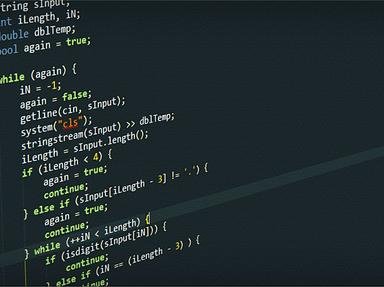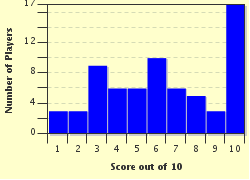Quiz Answer Key and Fun Facts
1. GIMP is an acronym, or a word that is formed by the first letters from several words that make up a phrase. What does GIMP stand for?
2. Fill in the blanks:
When working in GIMP, your image will be divided up into ______ to make it easier to edit your image. These ______ will allow you to change the color, delete, or add effects to specific parts of your image without affecting the other parts.
3. When working in GIMP, you may want to add a color gradient to your background. This makes a cool effect where you start with one color on one side and ends with a different color on the opposite side with a smooth transition in between. To apply such an effect, what tool would you use?
4. If you wanted to draw a hard, straight edge line in GIMP, what tool would you use?
5. If you wanted to select a connected area of a picture based on color, what tool would you use?
6. According to its description, what is a layer mask for?
7. What are the default foreground/background colors when you open a blank file in GIMP?
8. One on the most useful tools in GIMP is the undo command. It undoes the last thing you did. This way, if you made a mistake or something didn't turn out right, you can get your image back to its original form. What is the keyboard shortcut for this very useful command? (It's the same in MS Word)
9. When editing pictures in GIMP, you may find that you need to zoom in or out to make your progress easier. The zoom tool can be found in the toolbox. What picture represents the zoom tool?
10. What is the official name for the dog-like mascot of GIMP?
Source: Author
Oblivious16037
This quiz was reviewed by FunTrivia editor
crisw before going online.
Any errors found in FunTrivia content are routinely corrected through our feedback system.