Subject: Fun Fill in Issue
Posted by: Ilona_Ritter
Date: Jun 13 23
Hello,
I don't know if this is posted somewhere but I can't find it. I did my fun-fill-in quiz. I tried to post it and it says I didn't do all the questions, but there is only 1 fun-fill in. I had this problem before and it just magically disappeared so I don't know what happened. I was told somewhere in the forum to ask, but couldn't find that either, I only found technical help if you are playing a quiz and it crashes. Thank you.
Posted by: Ilona_Ritter
Date: Jun 13 23
Hello,
I don't know if this is posted somewhere but I can't find it. I did my fun-fill-in quiz. I tried to post it and it says I didn't do all the questions, but there is only 1 fun-fill in. I had this problem before and it just magically disappeared so I don't know what happened. I was told somewhere in the forum to ask, but couldn't find that either, I only found technical help if you are playing a quiz and it crashes. Thank you.
18 replies. On page 1 of 1 pages. 1
Ilona_Ritter 


|
It appears if I submit it in the new editor it won't work but in the old editor it does. Reply #1. Jun 14 23, 5:30 AM |
lordprescott

|
Good to know. I'm about to (try to) submit my own! Reply #2. Jun 20 23, 9:27 AM |
Catreona 


|
Maybe I'm thick as a brick, but I can't figure out where to put the words, you know, that fill in the blanks. There's a box for an optional hint and lots of verbiage about order quizzes, and the box for the info section. But nary a place for my word(s) do I see. Also, the default question number is 1. How does that work if you have a block of text with several words you want to fill the blanks? Reply #3. Jul 26 23, 3:22 PM |
Catreona 


|
Okay, forget it. I found the instructions. Reply #4. Jul 26 23, 3:30 PM |
rossian


|
If you're having problems submitting one of these, make sure the box which allows players to pick 'one at a time' is unticked. If it has a tick in it, the system seems to get confused and think the quiz is unfinished. It's caught me out twice now, so thought this might help other authors. Reply #5. Jul 27 23, 6:40 AM |
Chavs 

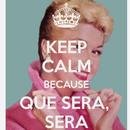
|
Hi, I cannot get the i/i to display when i select "review compiled quiz" although the fill-in text and answer words are all displayed. Anyone know why that might be? Reply #6. Nov 16 23, 2:12 AM |
looney_tunes


|
I also couldn't see the II in preview quiz, so just checked it again in edit mode. I just wrote my first one, and was stumped for a bit when it kept telling me that I had an invalid number of questions when I checked completeness, and couldn't submit. Changing to the old editor allowed my to submit with no problem. Reply #7. Nov 16 23, 3:09 AM |
Chavs 

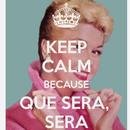
|
So do you think I should just submit it via the old quiz template even though I cant get the i/i ivecwritten to preview? Reply #8. Nov 16 23, 3:33 AM |
LadyNym 


|
I had the same problem as LT when I submitted my most recent Fun Fill-It quiz - which thankfully disappeared when I switched to the old editor. I have also noticed the issue with the II not appearing in the new editor, but it wasn't really too much of a big deal. Reply #9. Nov 16 23, 4:33 AM |
Chavs 

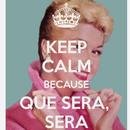
|
Thank you Reply #10. Nov 16 23, 4:36 AM |
JanIQ 


|
I'm in the same boat as Catreona. Where do I put the fill-in answers? And how do I mark where these answers should fit into the Fill-in text? Reply #11. Nov 16 23, 5:56 AM |
LadyNym 


|
You need to put the answers (i.e. the words that will show as blanks in the text) in square brackets. If you are using the new editor, click on View Completed quiz, and you will see the text with the blanks, and the answers listed in square brackets. Reply #12. Nov 16 23, 6:22 AM |
Chavs 

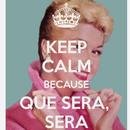
|
Fun Fill-It Instructions: Enter the text of your passage, story, speech, lyric, etc below. Words that you want players to have to fill in are indicated by using square parentheses: [word]. example: "To be or not to be, that is the [question]." Please break up your text where possible to add spacing, so double linebreaks between paragraphs, etc. We just don't want a single rambling block of text. A maximum of 20 [words] that players need to fill in are allowed. Reply #13. Nov 16 23, 6:22 AM |
Chavs 

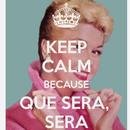
|
Oops sorry, posting at same time. The above is just a copy of the smallprint - instructions within the template. Reply #14. Nov 16 23, 6:24 AM |
JanIQ 


|
Thanks. It seems the instructions are in the new editor, but the technique of editing needs the old editor. Reply #15. Nov 16 23, 10:09 AM |
Chavs 

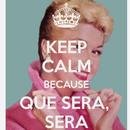
|
It is a riddle wrapped in mystery inside an enigma! Reply #16. Nov 16 23, 11:24 AM |
looney_tunes


|
Writing works best in the new editor, at least for me, and that lets you see what the question text will look like for players when you view completed quiz, even if you cannot then see the information. This helps you make sure you got the square brackets in the right place and check on the number of them you have used. It is just the old editor that is needed for submitting. Reply #17. Nov 16 23, 12:51 PM |
FatherSteve 


|
" If it has a tick in it, the system seems to get confused and think the quiz is unfinished." Perhaps "A cup of tea, a Bex, and a good lie down" would make it better. Reply #18. Nov 16 23, 6:04 PM |
18 replies. On page 1 of 1 pages. 1
Legal / Conditions of Use
|
|
 :
: