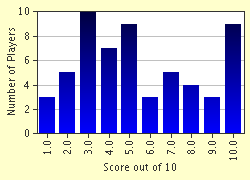Quiz Answer Key and Fun Facts
1. Which button is known as the 'Action' button?
2. What is used to go into First-Person Mode?
3. Do any buttons need to be pressed to execute a Wall Press?
4. Which button lets you fire guns?
5. What button allows you to use Focus?
6. Which button allows you to slide down ladders?
7. What does the D-Pad do?
8. What does the A-Button do?
9. What buttons are used to throw grenades?
10. You use the A button to pick up guns.
Source: Author
kyleisalive
This quiz was reviewed by FunTrivia editor
Diamondlance before going online.
Any errors found in FunTrivia content are routinely corrected through our feedback system.