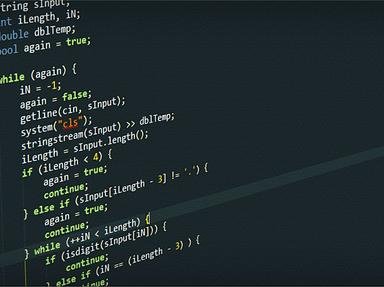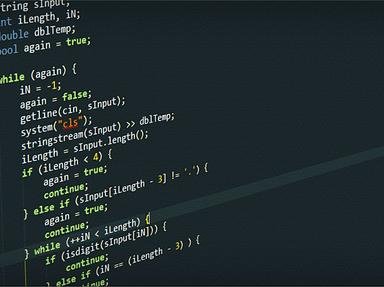Quiz Answer Key and Fun Facts
1. If the word "alphabet" is in A1, then what does the function =mid(A1, 3, 4) display?
2. Suppose A1 = "Adventures", A2 = "in", and A3 = "Authoring". What is the result of =concatenate(A1, A2, A3)?
3. Suppose you have the formula =B$3. You decide to drag the cell reference one space down. What will be the formula in the adjoining cell?
4. If A1 = 12, then what will B2 show if B2 = mod(A1, 2)?
5. What function is used to determine if a cell has an error?
6. What is the result of the formula =trim("Question Six")?
7. What is the correct formula to use to round 833 to the nearest hundred?
8. What is the result of =odd(8.5)?
9. Suppose A1=5, A2=1, A3=2, A4=4, and A5=3. What formula is used to find the median number?
10. Suppose there is a formula that requires the contents of a cell from a different sheet. Can this be done?
Source: Author
Buddy1
This quiz was reviewed by FunTrivia editor
CellarDoor before going online.
Any errors found in FunTrivia content are routinely corrected through our feedback system.