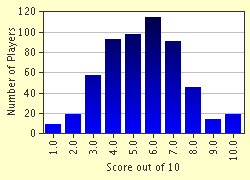Quiz Answer Key and Fun Facts
1. Which Windows system was the first to incoporate the System Restore?
2. Holding down [SHIFT] while inserting a CD does what?
3. Pressing CTRL+ALT+DEL and then "K" on a Windows terminal does what?
4. Which of the following should you NEVER do if your system has a virus?
5. What happens when you enter "cmd" into the "run" line (Windows XP)?
6. What is the Registry used for?
7. In Device Manager, what does it mean when a hardware has a yellow "!" beside its name?
8. Clicking on "Tools" and then "Map Network Drive" on a single system, does what?
9. If you can not move your desktop icons, it means...?
10. CTRL+ALT+DEL is also known as which of these?
Source: Author
paulbrec
This quiz was reviewed by FunTrivia editor
crisw before going online.
Any errors found in FunTrivia content are routinely corrected through our feedback system.