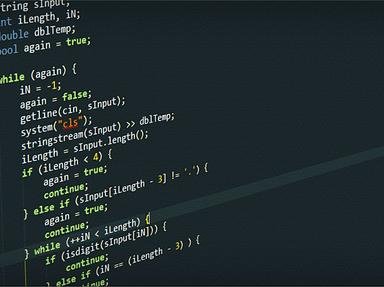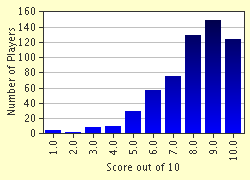Quiz Answer Key and Fun Facts
1. I accidentally deleted my toolbar that had icons such as: print, print preview, and save. Do you know the name of this toolbar so I could get it back?
2. I just typed a ten page document, but I realized I used the word "she" instead of "he" throughout the whole document. What command could I use to quickly change my mistake?
3. I am trying to type a one page document, but I can't squeeze these last two sentences on this page. I have made my margins as wide as possible, but the sentences just won't fit. Which command could I use to make them fit?
4. In the "Font Size" menu, what is the highest font size listed?
5. I just realized that I want the first paragraph in my document to be the last paragraph instead. However, I don't feel like retyping it. What command could I use to move the paragraph?
6. I added something to my document, but I realized I don't want it anymore. I know I could click the "Undo" icon, but I can't remember which icon it is. Do you know the icon symbol?
7. I want my ten page document to be numbered, but I don't want to do it manually. Which of these drop down menus gives me an option to automatically add page numbers to my document?
8. I just inserted a picture of a woman into my document. There is too much border around the woman. What command could I use to erase part of the border?
9. I am typing a report for my class, using Word 2003, and my document must have at least 200 words. In which drop down menu could I find a command that will count the words in my document?
10. I am searching for a Word 2000 document on my disk drive. All of my file names have different extensions because they were created in different programs. What extension would my Word 2000 documents have?
Source: Author
brooke26
This quiz was reviewed by FunTrivia editor
crisw before going online.
Any errors found in FunTrivia content are routinely corrected through our feedback system.